Following the numerous improvements and add-ons from the last releases, the 3d-io development team is proud to release a major update of BonesPro, the sophisticated skinning tool for Autodesk 3dsMax. BonesPro version 4.5 adds the production-proven fast and easy skin painting similar to ZBrush: artists can now paint weight adjustments in real-time and even smooth them out with the brush to achieve exact and elastic skin look & feel, just like using ZBrush / Mudbox.
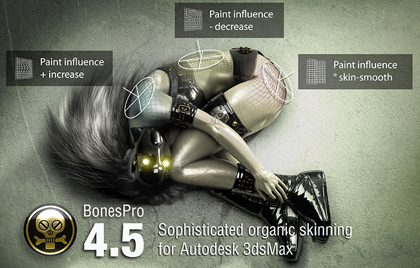
Skin Painting and Skin Smoothing
BonesPro 4.5 introduces paint brushes for efficient skin weight painting. In addition to standard brush functions 3ds Max users are familiar with, BonesPro 4.5 brings Skin Smooth Brush, which smooths the skin, creating perfect folds, blending and equal surfaces with just using few mouse moves.
Performance Increase & History
Many core functions were improved in their calculation speed, making BonesPro faster than ever before. To make working with BonesPro more intuitive for artists the default 3ds Max undo system is now supported in addition to the original undo options from earlier versions.
Complete MAXScript interface overhaul
BonesPro 4.5 features a completely overhauled MAXScript interface, making the integration into a company production pipeline and the automated control of the skinning process easier to implement than before. Backwards compatibility for the old interface is included for already existing scripts.
List of changes and new features of BonesPro 4.50
- A new paint tool with smoothing mode allows artists to make quick local weight adjustments
- Completely new MAXScript interface for easier and more extensive third party access.
- 3ds Max default conform undo system added to the existing legacy workflow.
- MetaBones now have an optional real-time mode similar to ParaBones.
- Significant performance increases for the most often used actions in BonesPro.
- BonesPro now works natively with object types and no longer converts them internally. This improves performance with large modifier stacks and interoperability with other modifiers.
- Bone groups can now easily be turned into selection sets through a new option in the Bones rollout.
- Bones with non-orthogonal local coordinate systems can now be used like normal bones without causing distortions.
- Various minor fixes.
The BonesPro plug-in and associated training materials are available at Bonespro
If you are a veteran user of BonesPro you can now take the next step and improve your animation workflow even more. If BonesPro is new to you, check out the tutorials and free trial to see how BonesPro can increase your productivity.
Bulletproof Outlaws
News Letter
Latest News
- Zombies Get The motion504 Treatment In New Chiller Promo For “Remains” Thriller
- Insomniac Games Uses Autodesk Software Suite to Up the Ante for ‘Resistance 3’
- Pixomondo Leads VFX For Martin Scorsese’s Hugo
- Stereobank Announces the Addition of Super Slow Motion 3D Footage
- BIGSMACK Creates Brand Campaign For National Geographic International
- House of Moves Develops Eye Tracking Process for Film and Game Animation
- Vicon House of Moves Captures Crash Test Performance for Lexus "Light" Commercial
- Tag Games Uses Autodesk 3ds Max for "Funpark Friends" 3D Mobile Game
- Brickyard VFX Creates Box Set for ESPN
- Digital Domain and Adam Berg Tap Virtual Production for Gears of War 3 "Dust to Dust"
- Brickyard VFX Helps Saatchi & Saatchi LA and 2012 Toyota Camry Do ‘Donuts’ Around Competition
Interviews
- Yash Chavan New Media Evangelist
- Sindhuja Rajamaran the youngest CEO and 2D Animator of India
- Exploring ‘Backstage Pass’ – The School of Gaming!
- ‘Toonpur Ka Superhero’ Kireet Khurana!
- Kumar Chandrasekaran, Head of Operations at Sanraa Media
- An interview with the ‘Prince of Vriksha’!
- Arun Suryawanshi – Academic Director of CANMAS
- Arunkumar Boyidapu - Lighting & Composting Artist at Sparky Animation
- Asadul Islam – Student VFX Artist
- Dominic Chander – Head of Animation at Sun Animatics
- Sabeer Ahluwalia the ‘Quantum Gabriel’!
- Anjan Cariappa an Independent Animation Consultant
- Vaseem Ashar – VFX Supervisor at ThinkingHands
- Alexander Lindner – Visual Consultant
- Kalyan Gali - Creative Head at Icronex Technologies
- Kushagra Gour – Founder and Owner of CCPRO Games
- Interview with Sathya Narayanan - Senior Production Coordinator at Amskray Visual Effects Studio

