Pixologic, Inc., maker of the Award-Winning ZBrush have announced the latest release of GoZ Update 1 for ZBrush 4
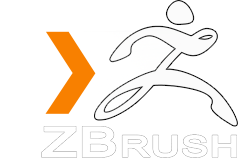 ZBrush is the leading 2D/3D digital sculpting application, integrating and expanding all processes of artistic imagination and digital creation without the usual technological restraints.
ZBrush is the leading 2D/3D digital sculpting application, integrating and expanding all processes of artistic imagination and digital creation without the usual technological restraints.
ZBrush's instant feedback and real-time response makes working within ZBrush feel like real-world sculpting and painting, allowing the artist complete freedom of expression. This is exemplified by a plethora of groundbreaking creations and images in blockbuster movies, games and many other industries.
ZBrush and Go!
With GoZ, artists can seamlessly connect ZBrush projects with other applications, sending assets to and from ZBrush with the click of a button. This makes it exceptionally simple to use other programs for CAD-style modeling and animation while also staying inside ZBrush’s customizable user interface to conceptualize, create, complete and render high quality artwork quickly and efficiently. Use each program for its strengths and move smoothly between the two.
GoZ Update 1 for ZBrush 4 now brings Photoshop support.
As part of its commitment to expanding the capabilities of GoZ, Pixologic has added Photoshop support as part of GoZ Update 1 in addition to expanding support for new versions of its previously supported applications.
For those that have the Extended version of Photoshop CS4 or CS5, GoZ now makes it possible to paint directly on to the model's texture rather than using PolyPaint. As a result, texture painting can be completely independent of the model's resolution.
Paul Gaboury, 3D Applications Engineer at Pixologic explains: "By simply clicking the GoZ button you can send the model and its texture to Photoshop. There, paint whatever you like in full 3D. You can even flatten the map and paint in 2D - with or without a visible wire frame! When done, you can send your model back to ZBrush via GoZ and the texture will automatically update so that you'll be ready to continue working."
With GoZ there is no need to invest time in setting up shading networks for normal, displacement and texture maps. With a single click of a button, GoZ will transfer the mesh to a GoZ-enabled application of choice and instantly set up all the appropriate shading networks. Upon sending the mesh back to ZBrush, GoZ will automatically remap the existing high-resolution details to the incoming mesh. GoZ will take care of simple operations such as correcting points & polygons order as well as more advanced operations that require complete remapping. The updated mesh is immediately ready for further detailing, map extractions and transferring to any other GoZ-enabled application.
Software supported by GoZ
- Maya 2009, 2010, 2011, 2012
- 3DSMax 2009, 2010, 2011, 2012
- modo 401 SP4-5, 501 SP1-SP2
- Cinema4D R11, R12
- Photoshop CS4 Extended, CS5 Extended
*Note: Mac users need to use the 32-bit version of Photoshop.
Bulletproof Outlaws
News Letter
Latest News
- Zombies Get The motion504 Treatment In New Chiller Promo For “Remains” Thriller
- Insomniac Games Uses Autodesk Software Suite to Up the Ante for ‘Resistance 3’
- Pixomondo Leads VFX For Martin Scorsese’s Hugo
- Stereobank Announces the Addition of Super Slow Motion 3D Footage
- BIGSMACK Creates Brand Campaign For National Geographic International
- House of Moves Develops Eye Tracking Process for Film and Game Animation
- Vicon House of Moves Captures Crash Test Performance for Lexus "Light" Commercial
- Tag Games Uses Autodesk 3ds Max for "Funpark Friends" 3D Mobile Game
- Brickyard VFX Creates Box Set for ESPN
- Digital Domain and Adam Berg Tap Virtual Production for Gears of War 3 "Dust to Dust"
- Brickyard VFX Helps Saatchi & Saatchi LA and 2012 Toyota Camry Do ‘Donuts’ Around Competition
Interviews
- Yash Chavan New Media Evangelist
- Sindhuja Rajamaran the youngest CEO and 2D Animator of India
- Exploring ‘Backstage Pass’ – The School of Gaming!
- ‘Toonpur Ka Superhero’ Kireet Khurana!
- Kumar Chandrasekaran, Head of Operations at Sanraa Media
- An interview with the ‘Prince of Vriksha’!
- Arun Suryawanshi – Academic Director of CANMAS
- Arunkumar Boyidapu - Lighting & Composting Artist at Sparky Animation
- Asadul Islam – Student VFX Artist
- Dominic Chander – Head of Animation at Sun Animatics
- Sabeer Ahluwalia the ‘Quantum Gabriel’!
- Anjan Cariappa an Independent Animation Consultant
- Vaseem Ashar – VFX Supervisor at ThinkingHands
- Alexander Lindner – Visual Consultant
- Kalyan Gali - Creative Head at Icronex Technologies
- Kushagra Gour – Founder and Owner of CCPRO Games
- Interview with Sathya Narayanan - Senior Production Coordinator at Amskray Visual Effects Studio

